Microsoft is trying to phase out IE for Edge ( which I dislike almost as muchh as Bing).
I have not had great experience with Chrome but it does have one feature that is really useful demonstrating Dynamics 365.
Chrome will allow us to have multiple personas up and running within different browser sessions and they keep all of their session information separate.
So when we are trying to show how multiple people work through a scenario, we can have them up and running at the same time without having to resort to multiple in private sessions and also multiple browser types to keep the people in check.
So it might be a good idea to use Chrome just for this reason.
open up Chrome.
If you haven’t noticed the different profiles that you can switch between within Chrome then click on the name up in the top right of the browser and you will see that there is an option to manage the people profiles.
To see all of the people just click on the Manage people link.
This will open up a list of all of the different people that you can impersonate.
This will open up a form where we can add a new persona.
Start off by giving your new demo persona a name. In this case add Alicia Thomber and also add the role within the organization (Purchasing Agent) - click on the Add button.
That will open up a new Chrome session that is linked to Alicia’s profile and we can open up the Dynamics 365 home page.
This will allow us to log into Dynamics 365 with her account information, and we will be able to save this information within her profile.
Also, when she logs in she will only see that apps that she is allowed to access.
Additionally she will be secured down just to the functions that she has access to within Dynamics 365.
And we can even see all of her information within rhe Employee elf Service portal.
The great thing is that when we are working with multiple personas within the same session, they don’t step on each other’s toes and we can see their details at the same time.
Not only is it easy to separate out the different sessions that we need to run during a Dynamics 365 demonstration, but also we can easily tag the people with roles and even personalize each profile just like we would do in the real world.




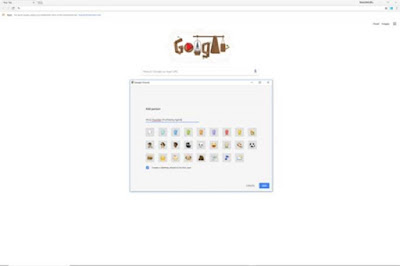










No comments:
Post a Comment
if you have any doubts, please tell me